IQ Option Login - Common Problems Solved
Did you know you can log in to your IQ option using your Gmail or even Facebook Account? And you don't always have to be on your laptop. You can do it via your phone as well.
And in this article, I am going to cover step-by-step instructions with screenshots, so any first-time user can log in in seconds.
Not just that, you'll find solutions to common login problems and the reasons behind them.
For more information on IQ Option, Read our Article: IQ Option Review – Is it a Scam? [South Africa, 2022]
How to Login to IQ Option Via Desktop?

Login Using Password
Login Using Facebook
Login Using Gmail
The IQ option login page also allows you to use your Gmail to log in and is one of the easiest and quickest ways.
How to Login to IQ Option Using Mobile App?

If you haven't already, head over to the PlayStore and download the IQ Option App. If you use an iPhone, you will find it in the Apple Store.
The app is 27MB and will take about 2-3 minutes to download and install.
Login Using Password
Login Using Gmail
Login Using Facebook
How to Register on IQ Option?
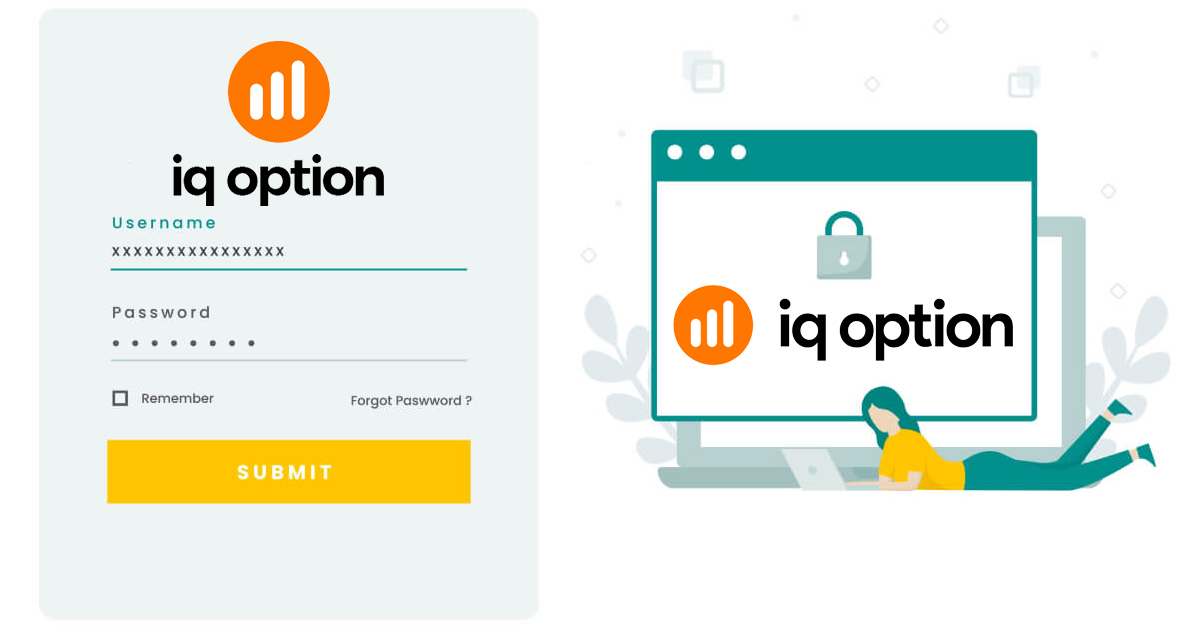
Visit https://iqoption.com/en
Let's start with the Registration Form
The Form requires you to enter details like your Name, Phone Number, Password, etc. Pick a strong password, and there's a strength indicator to guide you (trust me, 123pass isn't what you want here).
But if you aren't and would like a trial run, there's also a practice account (a feature I love).
Oh, and Don't forget to visit the email you entered and verify your account to activate it.
Note: You can also enter your mobile number if you don't want to use email.
Register Via Facebook
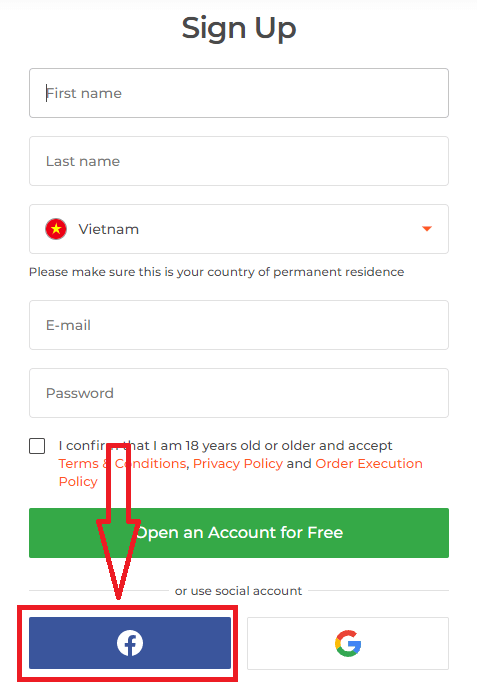
To Register using Facebook, click on the Facebook button that you see below the form.
You will now be redirected to the IQ Option TradeRoom.
Registering on IQ Option Via Gmail
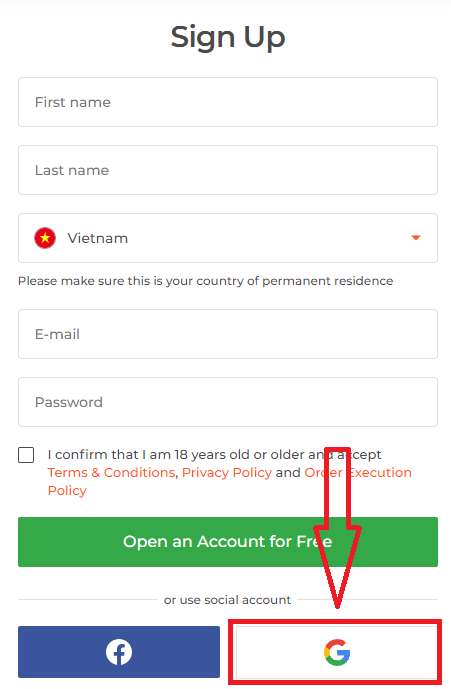
To Register via Gmail:
Why Can't I Login To My IQ Option Account?
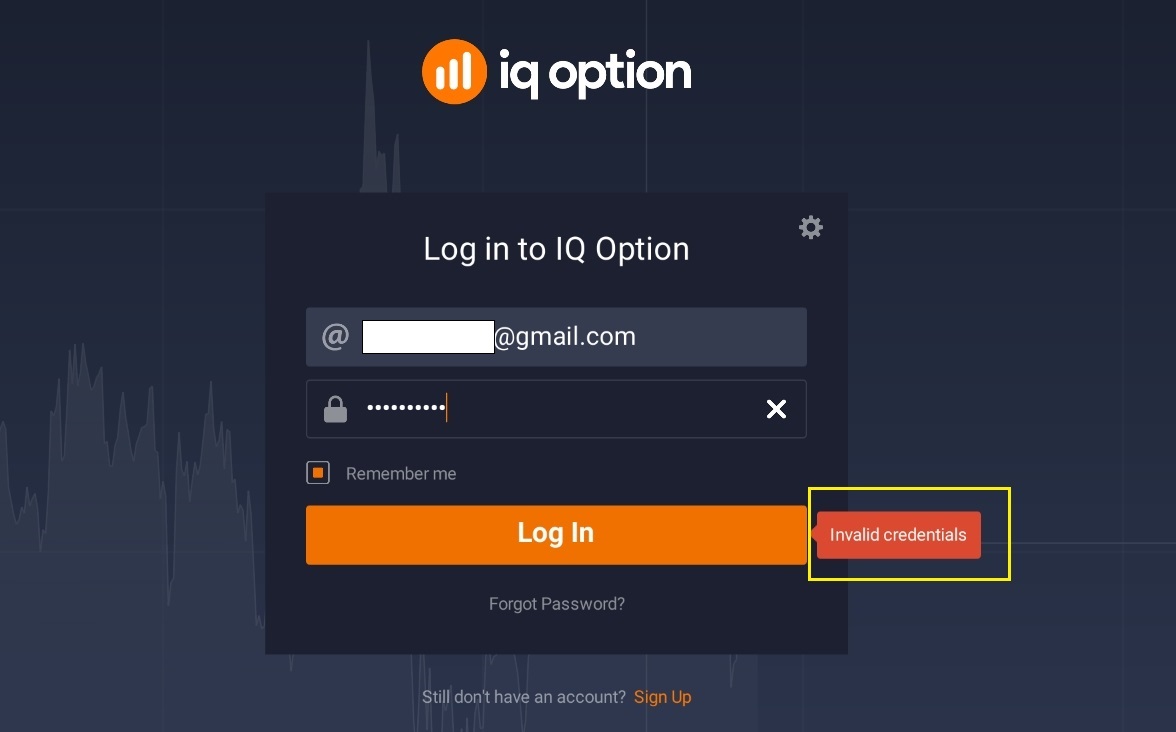
Having trouble logging in? No problem, we have you covered. Here are some of the common issues users face and their stepwise solutions.
#1. Incorrect details
Haven't logged into your IQ Option account for a while and now can't seem to get access? There's a good chance you have been entering the wrong details.
If you are sure about your email, the ideal thing to do would be to reset the password.
Here's how to recover your IQ Option Password.
Note: If you registered using your Facebook account, enter the email you had on your Facebook to recover the password.
#2. Login limit exceeded
Getting a login limit exceeded error? You have entered the wrong password too many times. Wait for some time before you try to log in again.
If you still aren't sure about the password, click on the Forgot Password button and follow the steps mentioned above.
#3. Two-step verification
Want to double down on your account security? 2-step verification is the way to go. Here you not only need to remember your password, but will also get an OTP on your mobile number.
That means you can sleep. Rest assured your money and trades are a secret, even if your account were hacked. Here's how to set it up.
If you do not want to be bothered with messages, or find the 2-step authentication processor cumbersome at any point, you can disable it using the slider under the 2-Step Authentication heading.
#4. Account blocked
Was your IQ Option account just blocked?
While accounts are rarely blocked, things like using someone else's payment details, refusing to provide necessary documents, having multiple accounts, etc., can get you a ban.
You should receive an email regarding the status of your account (don't forget to check the spam folder). But in case you didn't get in touch with the 24*7 customer care via support@iqoption.com.
If there's been a mistake, or once your documents have been verified, the ban can be uplifted. You can resume trading and withdrawals as usual after that.
For further info, why your account got banned, or what steps you can take - check out the IQ Option Blocked Accounts page.
How to change login details?
To Change Email
Once you have logged into your account:
To Change Password
To Add Social Media or Gmail
The same window mentioned above has a Social Networks option as well. You can connect your Gmail and Facebook and use those to log in as well.
How to Log Out of IQ Option?
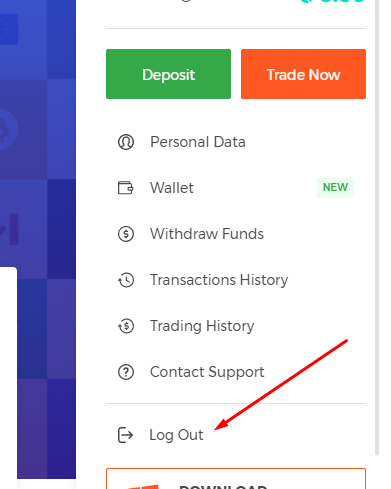
Done with your trades for the day and want to log out? Easy peasy.
Conclusion
Registration at IQ Options takes less than 1 minute, especially when you use your Gmail or Facebook account, and logging back in is even easier.
This ensures you never miss an important trade.
And IQ Options isn't made just for the pros. But it is also for the newbies (yes, even those who have never traded a rupee before).
Why?
Well, it is one of the few platforms to give you a practice account where you get $10,000. Though you cannot withdraw this money, it allows you to test your knowledge and get accustomed to the platform. Without losing real money, you can learn to trade. That's isn't so risky after all.
So what are you waiting for? Start trading with a free $10,000 demo account right away.
