Olymp Trade Market and Platform Extensions: Common Questions and Problems
Are you a newbie looking for some advanced strategies to make some profitable trades? Or maybe you want to jump to advanced or expert account status without working for XP or making big deposits.
Either way, the Olymp Trade Market is where your search ends.
But how do you buy the extensions from the market? Can you use Olymp Trade profits or bonuses? And how long will these extensions last?
Well, we’ll answer those and other questions about the Olymp Trade Market and Extensions so you can make the most of the platform’s features and get bigger profits.
Let’s jump right into it.
What is the Olymp Trade Market?
The Olymp Trade Market is an online store on the platform where you buy various extensions and view the ones you already have.
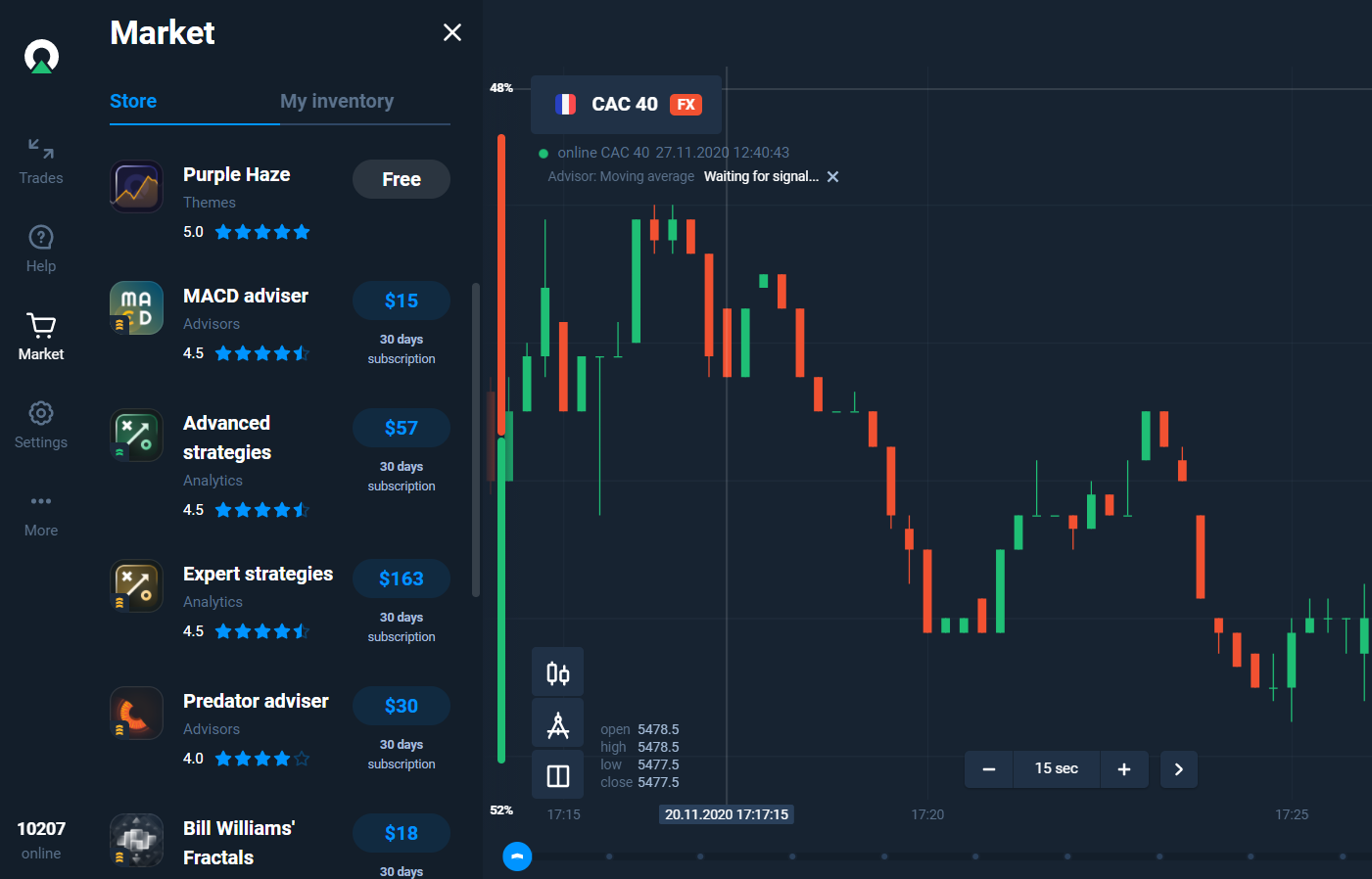
What Are Olymp Trade Extensions?
Olymp Trade extensions are tools or functions that aren’t available with basic accounts. These can range from advanced strategies, trading signals, to even upgrades on your account status.
There are also various themes like Inspire or Purple Haze that don’t just improve the aesthetic feel of the platform but also your focus and vision by highlighting the important bits better like the charts.
These extensions allow you to customize your trades to make them more profitable and effective.
Here’s a full list of the existing extensions.
- Hand-picked news from the world of trading.
- Real-time trading signals.
- Advanced indicators: Stochastic RSI, Pivot Points, Inversion Bollinger, Bill Williams’ Fractals.
- Trading advisors.
- Advanced- and Expert-level strategies.
- Themes: Purple Haze and Inspire
- Advanced and Expert status benefits
- Higher Rates of Return (85% and 92%).
To get an extension you need to subscribe to it
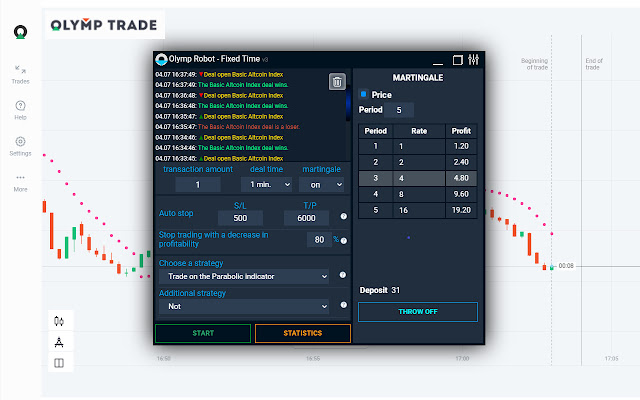
How to Subscribe to Olymp Trade Extensions?
To subscribe to any extension you want, just follow the steps below.
Step 1: On the Platform page, click on the Market option available in the menu on the left-hand side. It is the second option below Trades.
Step 2: The Store opens up. Here, you can see all the available extensions along with their price, rating, and the minimum duration of the subscription.
Step 3: Click on the extension you want. You can now see more details about the extension like the Compatible Platform (iOS, Android, Web), Compatible Modes (FTT, FX). There’s also a detailed description of the extension highlighting its benefits.
Step 4: If you like it, hit the blue button with the price on it.
Step 5: Olymp Trade will then ask you to choose the duration of the subscription. You can choose between 1 month, 3 months, 6 months, and 12 months.
If you do not have the required funds in your Olymp Trade account, it will ask you to deposit money for the extension.
Note: Some extensions like the themes are a one-time purchase. There are also free extensions that do not require any balance or deposits.
Can Bonuses Be Used To Pay for Extensions?
While you can use your profits and deposits, bonuses cannot be used to pay for extensions. The bonus amount will be subtracted from the balance on the Olymp Trade account that can be used for the extensions.
Bonuses are strictly meant for trading. You can learn how to get and apply the bonuses on our Olymp Trade Deposit Guide.
Can I Get These Extensions For Free?
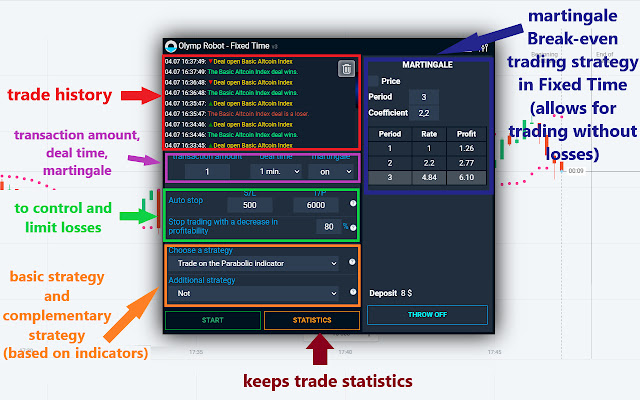
Yes, you can get the extensions for free. The only way to do that is to make progress on Trader’s Way by getting experience points.
And if you don’t already know, our Account Status/Trader’s Way Post shows exactly how you can earn these experience points.
Where to Find Your Purchased Extensions?
To find the extensions you purchase, follow these steps:
Step 1: Click on the Market option available on the menu present in the left-hand side corner.
Step 2: Under the Market heading, you’ll find two options, Store and My Inventory.
Step 3: Click on My Inventory. Here you’ll find all the extensions that are currently active. This section also contains the extensions you earned via Trader’s Way.
In case you love the extensions you bought and want to continue uninterrupted usage, renewal is easy peasy as all extensions are set to auto-renew by default.
If you don’t like it, you would want to disable the auto-renewal by canceling the subscription
How to Cancel Subscription to an Extension?
To cancel, follow the steps below.
Step 1: Click on the Market Option.
Step 2: Select My Inventory
Step 3: click on the extension you want to cancel
Step 4: Hit the Cancel Subscription button and your subscription won’t renew for the next month.
Note: All subscriptions need to be canceled 2 days before the beginning of the next 30-day period or they will be automatically renewed.
If I Cancel a Subscription Would I Get a Refund?
If you have subscribed to an extension for 30-days then you aren’t eligible for a refund irrespective of whether you cancel it in 5 minutes or 15 days later. The better way would be to not renew it and continue using it for the next 30 days.
In case you subscribed to 3 months, 6 months, or 12 months, you can then apply for a refund.
How Much Refund Will I Get?
The refunded amount depends on your subscription period. As per the refund policy on Olymp Trade, your subscription is divided into 30-days blocks and you only get a refund for the remaining 30-day blocks.
For example, if you subscribed to an extension for 3 months and it cost you $1500 ($500 for each month), you’ll be refunded $1000 i.e. the fee for the 2nd and 3rd months considering you canceled within the first 30 days.
If you cancel on the 50th day, you will get $500 as a refund i.e. the amount of the last 30 days.
So are you eligible for a refund? Then read below.
How To Apply For a Refund On an Extension?
To apply for a refund on any extension you’ll have to get in touch with the Olymp Trade customer service. They are available 24*7 irrespective of the country you are in.
You can contact them via Phone, Email, or Chat. Phone and Chat are my preferred methods as they provide quick solutions. With emails, replies take around 24 hours.
Final Thoughts
Well, there’s everything you need to know about the Olymp Trade Market and Extensions. Each extension has been designed carefully to not just improve user experience but also maximize your trades by giving you forecasts, advice, bigger profits, etc.
With these tools in your armory, there’s no stopping you, and that $100 or $200 you spend on an extension can be doubled, tripled, or more with the insights.
And if you don’t like an extension you subscribed for long-term, you can also get refunds. For extensions you love, renewal is hassle-free as it is automatically set to auto-renew.
If you are pondering whether Olymp Trade is right for you or not or those scared of losing money, the $10,000 demo account is tailor-made for you.
With this risk-free account, you can understand the tools, charts, etc. on the platform better. And to turn you into a pro, there are also loads of training videos you can access for free.
Lastly, for any questions on the Olymp trade market or extensions, get in touch with me using the comments section below or you can also write to me via the contact page and for more information on Olymp Trade, read our article: What is Olymp Trade and How to Use it from South Africa?
