How to Verify Olymp Trade Account (Complete Authentication Process)
If you want your Olymptrade withdrawals rolling into your bank quickly without the hassle of answering emails, etc. then verification of your account should be a priority.
Not to forget, it adds a layer of security to your account and is needed by financial regulations as well as part of the anti-money laundering and Know Your Customer requirements.
But what documents do you need for verifying your Olymp Trade account in South Africa? And how long will the verification take?
Also, is there a time limit for verification?
In this detailed guide, we’ll answer every question about verification of Olymp Trade accounts and give you stepwise guides so you can do it quickly and seamlessly.
If you don't have an Olymptrade account yet, we suggest you to read our Olymptrade review first, then opening a new account below.

What Are the Documents Needed Olymp Trade Account Verification?
Before you start the verification process, below is a list of documents you need to complete the Olymp Trade KYC process:
- Passport or a Government-issued ID
- 3-D selfie via laptop for a smartphone
- Proof of address - Bank Statement, Tax Returns, Work/Student Visa
- Proof of payment (for payment mode used)
1. Government-Issued ID Or Passport
For your identity proof, a scanned copy or a photo of the passport or a government-issued ID card should work just fine.
If you are using your passport make sure you click/scan a double-page spread where the details like name, address, etc. are crystal clear.
For other proofs like your Smart ID card make sure you scan/click both the front and the back. For South African users, Driver’s license isn’t an option yet.
All documents should be original and the photos should not have cut corners. If you include collages, screenshots, or there’s a hint of an edit, your documents are likely to be rejected.
2. 3-D Selfie
For the 3-D selfie, a smartphone camera or your laptop’s camera will work just fine and the instructions to do it correctly will be provided on the screen.
3. Proof of Address
As for proof of address, if you do not have any of the mentioned documents, utility bills like your water bill and electricity bill also work. Even a rental lease, statement from the metro police, or any ID proof with address can be used.
Just make sure the document also has your first and last name and the date of issue on it.
However, avoid submitting medical bills, credit card statements, mobile bills, insurance statements, and purchase invoices since Olymp Trade does not accept these putting your verification at risk of rejection.
4. Proof of Payment
Bank Cards
To confirm the payment method after you have made a deposit, you’ll have to submit a photo of your debit card. The card must have your name along with the first 6 and last 4 digits card number and the CVV code. In case your card doesn’t have your name, a scanned copy or photo of the certificate of ownership is required.
Virtual Cards
For virtual cards, a screenshot or e-statement showing the transaction to Olymp Trade along with your full name is needed.
Electronic Payment Systems
And if you are opting for an electronic payment mode like Skrill or Neteller, you’ll need to submit a screenshot of the transaction along with the amount and date.
The screenshot should also have your full name, wallet number, or email address. You can split the screenshots into two images if all the information isn’t available on one. But make sure both screenshots contain the wallet number.
Net Banking
To verify payments made via net banking, you’ll need to submit a screenshot or a bank statement. Irrespective, it is important to include details like your account number, first and last name, and the transaction details such as the date and the amount.
Again, the bank account number is required on either screenshot. You can also submit scanned copies of any of the documents mentioned above.
Oh, and another thing you want to make sure of is that all your scanned documents are in color.
How to Verify Payment Mode if I Use Someone Else’s Card?
In that case, you’ll need the following documents of the person whose card was used to make the payments.
A colored copy of the passport or ID card. Make sure their full name and image are clear and no edges are cut.
A selfie of the person.
Note: Using someone else’s isn’t something I would recommend you do though. That’s because paying via someone else’s (even if parent or sibling) violates the Client Agreement, Clause 1.4.6.
This means whether the payment mode gets verified is decided solely by the Olymp Trade KYC departments.
How to Complete Verification/KYC on Olymp Trade?

To complete Olymp Trade KYC follow these steps:
Step 1: Once you are logged in to your Olymp Trade account, click on the profile icon you’ll find on the top right-hand corner of the screen.
Step 2: In the new menu, click on the Settings option
Step 3: In the settings menu, click on Account Verification
Step 4: The verification process begins with your ID proof. Select your country, the ID proof you plan to submit (Passport or ID Card), upload the front and back images, and hit Next.
Step 5: You’ll then have to submit a 3-D selfie that requires you to rotate your face as per the instructions on your screen using the laptop/smartphone camera.
Step 6: Next up, upload your address proof. Accepted documents are listed on this screen so you know exactly what to upload. Hit Next after you upload the document.
Step 7: Lastly, comes the proof of payment where you’ll have to verify every payment mode that you have used for making deposits. Upload the documents as mentioned above and press Next.
Voila, it now shows that the data is processing. Close the window wait and wait for the confirmation.
And that brings me to our next topic,
Note: You can also complete the verification process using the Olymp Trade App. The process is pretty much the same and takes the same amount of time.
How Long Does it Take for the Verification to be Confirmed?
According to Olymp Trade, verification usually takes less than 24 hours. However, there are rare cases where it takes about 5 days.
And since you can track the verification process, there’s no need to hit the panic buttons if you do not receive any email in a day or two.
Personally, my account took 3 days for confirmation.
If there’s a problem with any of the documents, Olymp Trade sends an email stating the problem and asking for valid documents.
How Much Time Do I Have to Verify My Olymp Trade Account?
The time you have to verify your Olymp Trade depends on the status of your verification. If the verification is Voluntary you have 30 days after creating an account. In the case of Mandatory Verification, you will have to submit them within 14 days of the request.
Voluntary Verification is where you go to the settings page and start the verification process and haven’t received an official email asking for documents yet. You can do this before making
Mandatory Verification is when Olymp Trade sends an email asking for documents. It comes into play when you make deposits without verification or have crossed the time limit for voluntary verification.
How Many Times Do I Need to Verify My Olymp Trade Account?
You only need to verify your ID and residence once unless asked by Olymp Trade for any other details. However, you’ll only need to verify new payment methods again. The process and documents for verification remain the same and thus, should be hassle-free.
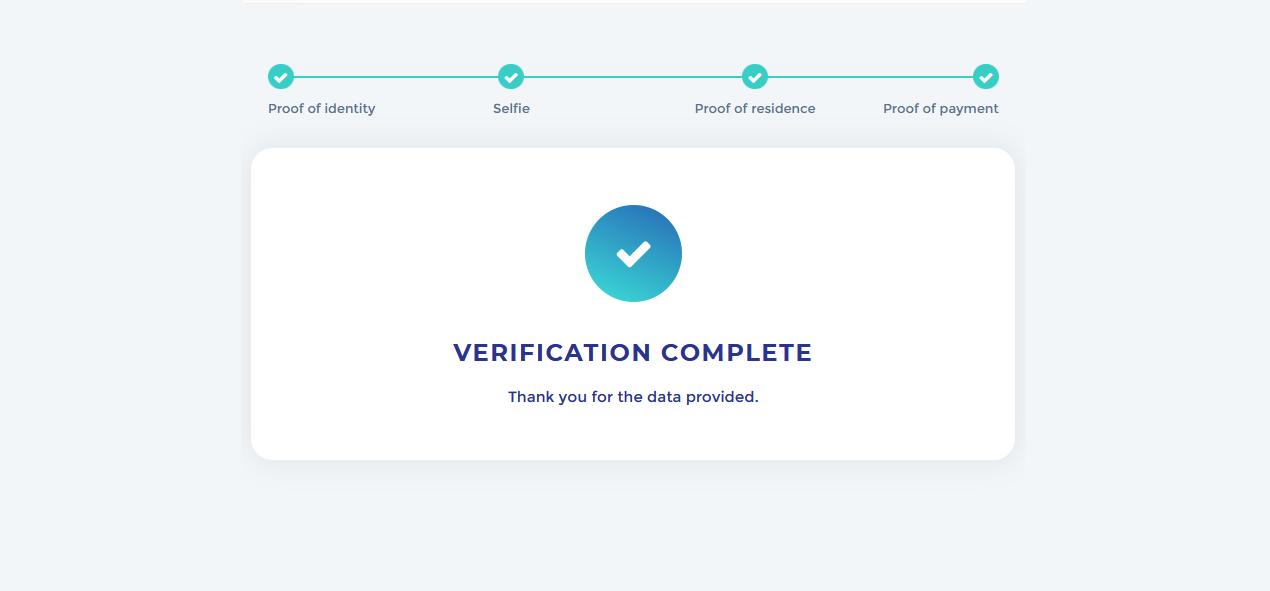
Final Thoughts
That’s all you need to know about verification on Olymp Trade. If you still have questions or are facing any kind of issue with the KYC process, you can get in touch with the Olymp Trade KYC department at kyc@olymptrade.com.
If you don’t already have an account on Olymp Trade, creating one takes less than 2 minutes. Oh, and it is perfect for newbies wanting to learn to trade as you can start with the $10,000 demo account that can be renewed anytime. Can’t be withdrawn but plenty to test your skills.
Not to forget all the trading video tutorials you get access to.
And if you have an Olymp Trade account that you have already verified, deposits and withdrawals are going to be quick and easy for you so ensure you are making the most of it.
